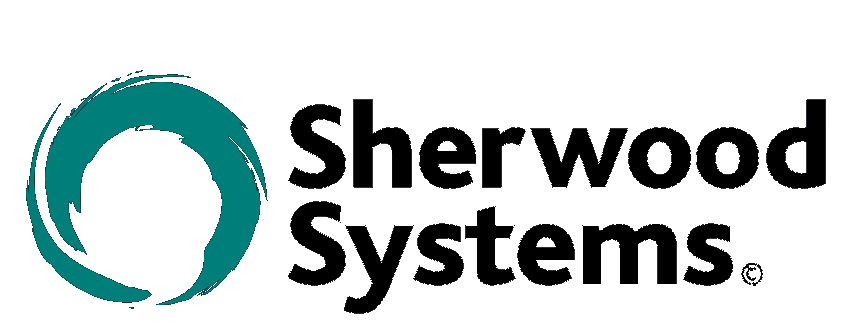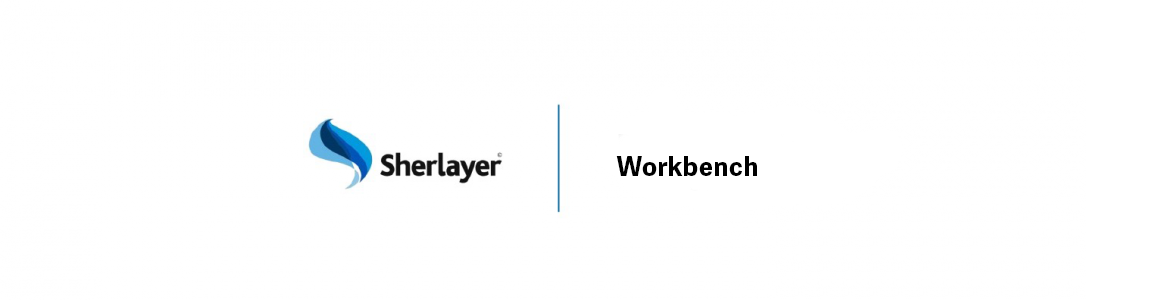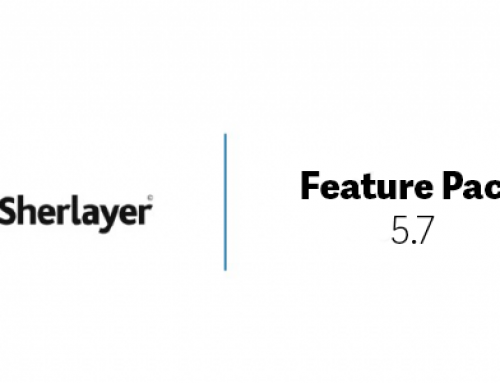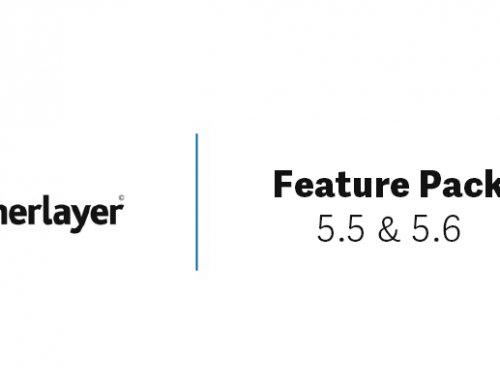We are thrilled to announce the launch of the Sherlayer Workbench, a powerful new desktop client designed to revolutionise your document management and collaboration within the AEC industry. This innovative tool is here to streamline your workflows and enhance your productivity with a range of new features.
What’s New with the Sherlayer Workbench?
1. Seamless File Management:
With the Sherlayer Workbench, you can easily associate your Sherlayer projects with local folders on your PC, ensuring that your files are organised and accessible. The MyFiles tab allows for drag-and-drop functionality, letting you effortlessly move files from your PC into your Active Project Folder. This feature simplifies the process of managing and updating your documents.
2. Enhanced Synchronisation:
The Workbench client automatically checks your Active Project Folder for files, verifying their status on Sherlayer. Files are categorised into “Existing Files” and “New Files,” making it easy to manage and keep track of your documents. This feature ensures seamless synchronisation between your local system and Sherlayer cloud.
3. Powerful Version Control:
Quickly manage document versions with just a few clicks. The Workbench provides robust version control, ensuring your team always works with the latest versions of your documents. The File Vault tab offers comprehensive options to check in, check out, and download files, reflecting the functionality of Sherlayer Cloud for a smooth experience.
4. User-Friendly Interface:
Designed with ease of use in mind, the Workbench features an intuitive interface that makes navigating and managing your projects straightforward. Access your organisation’s projects and view account details with minimal effort, ensuring you can focus more on your work and less on managing tools.
Getting Started:
First-Time Setup:
When you first open the Workbench, grant the necessary permissions for it to interact with your files. Click “Open settings,” toggle the selector for Sherlayer Workbench, and restart the application to complete the setup.
Log In:
Use your Sherlayer Cloud credentials to log in. If you need to reset your password, follow the password reset instructions.
Associate Projects:
Link your chosen Sherlayer projects to local folders for efficient file management. You can select an existing folder or create a new one on your desktop.
Manage Your Files:
Utilise the MyFiles and File Vault tabs to organise, upload, and synchronise your documents with ease.
Learn More:
For a detailed overview of the Sherlayer Workbench and to access tutorials, please visit our Knowledge Base.
Need Help?
If you have any questions or need assistance, contact us at info@sherlayer.com. We are here to support you and ensure your experience with Sherlayer is productive and seamless.
Thank you for being a valued member of the Sherlayer community. We believe the Sherlayer Workbench will be a valuable addition to your toolkit and help you achieve even greater success with your projects.